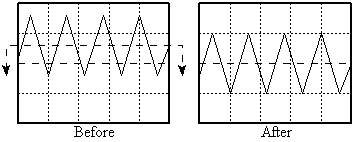
Offset adjusts or removes a dc offset in the selection by shifting it up or down so that the wave is centered on the horizontal axis. If you notice that silent sections of a sound are not at zero in the waveform, use this effect to adjust them to zero.
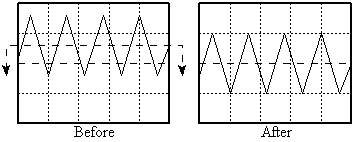
Positive values shift the graph up and a negative values shift it down. Use the Scan Offset button to automatically calculate the offset to use to remove any existing offset. After scanning completes, the value for each channel is set such that it will cancel out the offset in that channel. If the value is zero, then no offset was detected.
Any offset should be removed to minimize pops/clicks during editing. Offsets may interfere with other effects as well.
You should check the offset from time to time after processing effects. Otherwise, the offset may increase with each effect, resulting in some distortion.
See Also: Dynamics, Filter dc offset during recording, Presets