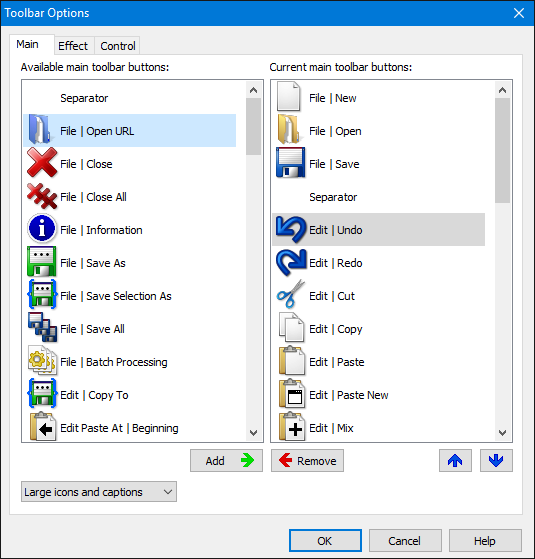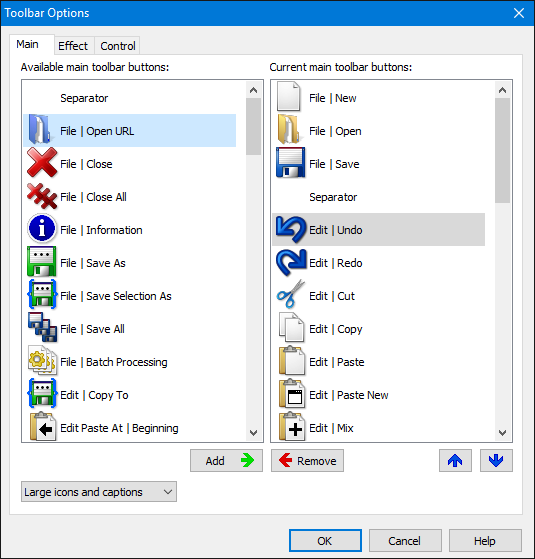
Use Toolbar Options to customize GoldWave's toolbars.
Check the items in the list to add a button to the toolbar. Use the left/right arrow buttons to rearrange the order of the buttons. Labels can be removed or added to the buttons.
The toolbar can be scrolled left to right, so you can add many buttons to the toolbar and just scroll it to access them.