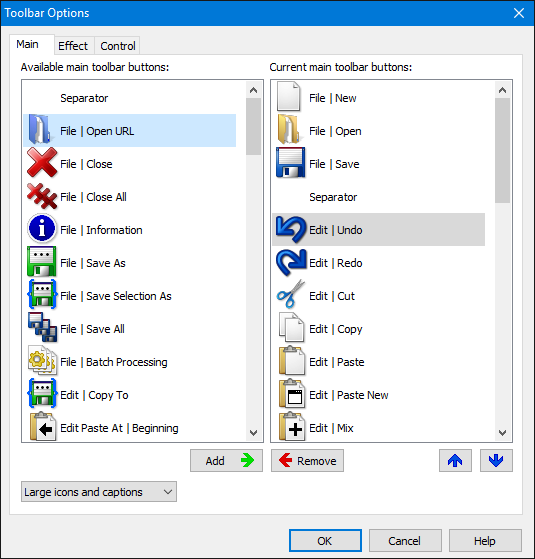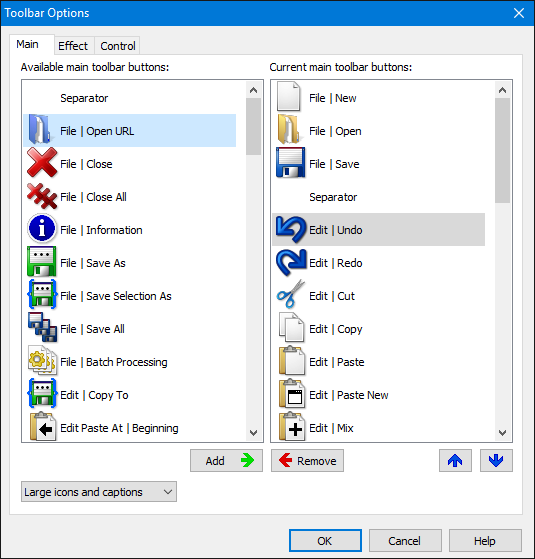
Use Toolbar Options to customize GoldWave's toolbars.
Initially the top toolbar contains main menu commands, while the lower tool bar contains only effect commands. Select an item and use the Add and Remove buttons or drag-and-drop items between the Available and Current lists to control the layout of the toolbars. The order which items appear in the Current list is the same as the order they will appear on the toolbar. You can drag-and-drop items within the Current list to rearrange them.
Use the drop down list to set the size, captions, and visibility of the toolbar.
To arrange toolbars, drag-and-drop them within GoldWave's Main window by clicking on the vertical bumps near the left edge of the toolbar. Right-click on the toolbar to reset it or to allow the order of the toolbars to be changed.